Hey, peeps. As I mentioned in my last post, I’m rebuilding Shady Bluff, and I plan on sharing each part of the process here on my blog. Like before, I’m following Jade’s most excellent “Creating a Custom Hood†tutorials. In this post I’ll go through Part I and some of Part II.
The first thing I had to do was make some decisions about the kind of neighborhood I wanted Shady Bluff to be. A slightly spooky New England village? A colorful resort town? Your typical midwestern river city? In the end I decided to go for a slightly utopian, slightly old-fashioned Main Street U.S.A. feel. I knew I wanted a few things for sure: a body of water, mountains, a small grid of streets, a town square.
Once I figured that out, I went terrain-shopping. There are a ton of great neighborhood terrains out there, but nothing quite fit my vision of Shady Bluff. So, being the perfectionistic control freak that I am, I decided to build my own terrain. With the help of a couple of handy tutorials (here and here), and after several do-overs, I ended up with this:
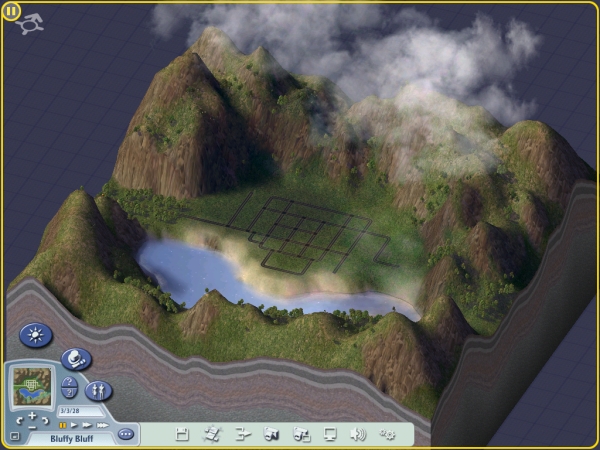
At first I wanted to have a river going through town, but my bridges wouldn’t transfer over to The Sims 2 for some reason (and yes, I did use the right bridge, dangnabbit), so I scrapped that idea and went with a lake instead.
(The ‘hood is called “Bluffy Bluff†because instead of deleting the old terrains and starting over, I’d create a new one and have to give it a different name. I had already exhausted Shady Bluff, Shadier Bluff, New Shady Bluff, etc., so I ended up with the very silly-sounding Bluffy Bluff. My ‘hood is pretty darned bluffy, though, don’t you think?)
As you can see, the actual town area doesn’t take up much of the terrain; in fact, it looks a bit small. But as you can see from my picture of the old Shady Bluff, if you keep your lot sizes down, you can fit quite a few buildings into this ‘hood. I didn’t want it to look too sprawling, so this worked out pretty well.
If you’d like to try Bluffy Bluff in your game, feel free to download it below. Just unzip it and save all of the files to your C:\My Documents\EA Games\The Sims 2\SC4Terrains folder. When you boot up TS2 and create a new neighborhood, Bluffy Bluff should show up in your list of terrain choices. I’ve included the .PNG picture files so the previews of the different terrain types (desert and lush, and also dirt and concerte if you have Nightlife) should be there, too.
Download the Bluffy Bluff terrain
So here’s what Bluffy Bluff looked like after I loaded it into my game and created a new neighborhood out of it:

You’ll see that the terrain is reversed from the way it was in Sim City 4. It didn’t affect the way I wanted Shady Bluff to look, but if you’re basing a terrain on a real town or a map you’ve drawn, you’ll want to be aware of the reversal issue.
Here’s a closer look at the streets of Shady Bluff:

You can see the 5X5 areas I left in the middle of the grid for my city hall/town square, city park, and library/museum space.
At this point, per Jade’s instructions, I did a “deleteallcharacters” and cleaned out the files in SimPE. She explains why that’s a good idea in her tutorial, so if you’re curious, I recommend bopping over to Jade’s site and taking a gander.
Eager to get going on the really fun stuff, I started placing my lots. Since I’m no longer using the bazillion buildings I downloaded from pay sites, I’m left with my own creations, a couple of Mandie’s lovely houses, and CTNutmegger’s awesome New England set. (The latter is available through the kind people at the Neighborhood 99 forum, and you can see a picture of the set at RSSS for TS2, under “Lots”.) Here’s what I ended up with:

As you can see, I have a ton of building to do. Gotta fill up all of those wide open spaces, you know. But I look forward to it. While researching the 1920s for the Burrs, I fell in love with a book of Sears houses from 1926. I’ve decided that Shady Bluff had a “boom” in the 1920s, and that’s when most of its homes were constructed. I have another book full of houses from the 1920s, too, so I won’t run out of ideas or floor plans anytime soon. Still, I don’t want to spend the next year building homes for Shady Bluff, so I will be creating lots that can be re-used and recycled easily.
Next up, my first 1926 house, The Vallonia! (Or at least some semblance of it. ;-))
By the way, Katie over at Simply Sims is also going through Jade’s tutorials and building a neighborhood, and she already has a tour up of her town hall! It’s AWESOME.
That looks like a lot of work! I’m completely blown away. Bravo~!
And I must say that you are one of my favorite Sim Bloggers. Actually you were the first Blog I started lurking around. I was checking out Legacy Challenges, and yours hooked me in. But then I started reading your other posts, browsing links, and before long, your blog has been my number one resource and inspiration. And for good reason too, just look at what you’ve done!
Thanks for being so awesome.
And I really pine for another Burr update. ::giggle:: But I can wait. ^.~
Wow Jen… your hood is definitely most bluffy or would it be bluff =). I think it is an awesome start and I can’t wait to see what you are going to do with it.
Hi it’s me again. I’m glad you’re enjoying re-building Shady Bluff and I like the way you’re neighbourhood looks.
Like jmw your blog is a fave of mine and this blog was the first proper blog I’ve read I did read the Kingdom of Tapria story before yours but it has only got a 3 part prolouge so I was glad when yours had more.
Anyway I will be looking forward to any story update.
Keep Simming!
Se ya later
What a nice and bluffy neighborhood. :D Honestly, it looks great. Can’t wait to see it completed.. and to start reading stories out of there. Sounds like it will be interesting. :D
i love this! and i love tours. when i grow up, i wanna become a professional model home tourist. ;) kidding aside, i love how you’re taking on this challenge, Jen. and that site with the Sears homes, that’s a great site for inspiration! you only need to build a handful and then you can replicate them throughout Bluffy Bluff and just spend time decorating them right before you need to use them.
i’ve been looking for a smaller neighborhood terrain to use… especially one that is flat. yours is very nice and i’ll probably put it to good use when Seasons comes out. keep up the great work! :)
oh, btw, since you’re using WordPress to power your blog, install the Akismet plugin so you can squash those spam comments (as opposed to using capcha). i use it on my Sims 2 blog and you can’t imagine how much spam it gets! it’s the best invention next to sliced bread! ;)
Wow! That is Bluffy! But in a good way. I love the terrain, Jen, it’s lovely. It’s also really neat how you’re going to populate the hood primarily with your own buildings… I can’t wait to see what awesome houses you come up with!
I really like the terrain as well!
like ur style sista!i so downloaded ur hood.if i ran out of names id call it Shaded Bluff or Shadowed bluff though shadowed bluff sounds evil.
thanx jen and i totally agree go non pay sites!!!!
sorry that was meant 2 be on the ch-ch-ch-changes post
Gorrrrgeous. :D Thank you for making the hood downloadable! I’m currently working on a family for the ‘House Those Sims’ competition as well as poking at the Pleasantview Sims. I still have the house you made for the Pleasants, by the way, and it is still the awesomeness!
Wow Jen, your building skills never fail to amaze me! I downloaded your terrain as well, I won’t lie! The Bluff looks awesome. (It needed a nickname, sorry)
Wow, great job on that terrain Jen! I love the lake in the valley, surrounded by tall mountains, it’s gorgeous! I can’t wait to see your new buildings and get a tour of Shady Bluff!
This is absolutely amazing!! I’m so happy you’ve updated, and you’re having a fun time making Shady Bluff…I’m having a fun time reading about it!!!!
Looks like it’s really coming together! I can’t wait to see more!
OMG!!!!!! I love the new layout the same as the old one. I downloaded the neighborhood but I had downloaded a diferent neighborhood from a different website so I don’t know if it will work.( maybe thats just a mac glitch).
Shady Bluff is just….Bluffy! I love it and I love that we’re going to get to watch it grow. The terrian is awesome and it looks like fertile ground for lots of adventures to grow. I can’t wait!
Oh my, I haven’t been here for a long time and it’s as inspiring as ever Jen! I love your ‘hood so much that I’ve decided to download it and get back into simming (since I have about 4 weeks of summer break left before uni kicks in once again) I’ll be sure to check back, I’m jsut glad you found inspiration to continue simming! I remember the last time I checked back, you were in a lull, what with Sims stuffing up on ya. anyway, I’ll be back :D